Using a virtual experiment interface
Learn how to use a virtual experiment interface
- Checking if a Virtual Experiment has an interface
- Accessing Interface Metadata
- Getting the Properties
- Handling errors
Some virtual experiments define interfaces which make it simpler for users to retrieve the input systems and measured properties from executions of that virtual experiment
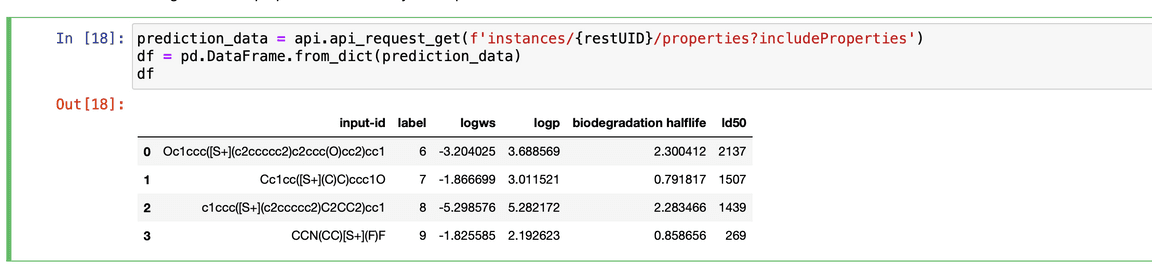
Checking if a Virtual Experiment has an interface
- Check the global registry
- Check your local registry from a iPython notebook
- Check the return value of api_rest_uid_status
Check the global registry
If you got the virtual experiment package from the global registry, go to the global registry entry and check if it has a Virtual Experiment Interface section.
Check your local registry from a iPython notebook
If you know the id of the virtual experiment package execute the following - it will print True if the experiment has an interface.
package = api.api_experiment_get('toxicity-prediction-nb')if package['metadata']['registry']['interface']:print(True)
Check the return value of api_rest_uid_status
If you’ve launched a run of a virtual experiment you can check runs status document to see if it has an interface. For example:
status = api.api_rest_uid_status(rest_uid)if status['experiment']['metadata']['registry']['interface']:print(True)
Accessing Interface Metadata
When you run a virtual experiment with an interface there are two ways to retrieve it using the instances rest_uid - both return the same data.
The interface contains a description of the virtual experiment along with information on the inputs, the input spec and the names of the properties measured by the virtual experiment
Using the st4sd-runtime-service API
From the instances status json e.g.
status = api.api_rest_uid_status(rest_uid)print(status['experiment']['metadata']['registry']['interface'])
Using the st4sd-datastore API
From the instances experiment document e.g.
exp_doc = api.cdb_get_document_experiment_for_rest_uid(rest_uid,include_properties=['*'])print(exp_doc['interface'])
Getting the Inputs
The list of input system ids are available in the status and experiment documents by default
Using the st4sd-runtime-service API
The inputs are stored at ['experiment']['metadata']['registry']['interface']['inputs'] in the instances status json:
print(status['experiment']['metadata']['registry']['interface']['inputs'])
Using the st4sd-datastore API
The inputs are stored at ['interface']['inputs'] in the instances experiment document e.g.
print(exp_doc['interface']['inputs'])
Getting the Properties
The property-table of a virtual experiment run can be obtained in a number of ways. In all cases the property-table is returned as a dict that can be used to instantiate a pandas.DataFrame.
Using the st4sd-runtime-service API
There are two options
Option One: With instance status
Add the include_properties keyword parameter to the api_rest_uid_status call. Its value should be one of
['*']if you want all the properties- A list of valid property-names (as defined in the interface) if you want a selection
The property table is then available at the key-path status['experiment']['metadata']['registry']['interface']['propertyTable'] e.g.
status = api.api_rest_uid_status(rest_uid, include_properties=['*'])interface = status['experiment']['metadata']['registry']['interface']df = pandas.DataFrame.from_dict(interface['propertyTable'])df
Option Two: Direct REST-API call
You can make a direct request to get the full property table using the instances/{restUID}/properties route e.g.
properties_dict = api.api_request_get(f'instances/{restUID}/properties')df = pd.DataFrame.from_dict(properties_dict)df
You can also select properties using includeProperties as a query parameter to the route e.g. instances/{restUID}/properties?includeProperties=$VALUEwhere $VALUE is a comma separated list of property names
properties_dict = api.api_request_get(f'instances/{restUID}/properties?includeProperties=logp')df = pd.DataFrame.from_dict(properties_dict )df
Using the st4sd-datastore API
Add the include_properties keyword parameter to the cdb_get_document_experiment_for_rest_uid call. Its value should one of
['*']if you want all the properties- A list of valid property-names (as defined in the interface) if you want a selection
The property table is then available at the key-path exp_doc['interface']['propertyTable'] e.g.
exp_doc = api.cdb_get_document_experiment_for_rest_uid(rest_uid,include_properties=['*'])df = pandas.DataFrame.from_dict(exp_doc['interface']['propertyTable'])df
Handling Errors
Below is an example of handling errors from requests for properties:
import experiment.service.db.errorsimport experiment.service.dbimport pandas.DataFrame# After the virtual experiment instance terminatestry:# Here we request all ('*') properties that the `rest_uid` instance measuredstatus = api.api_rest_uid_status(rest_uid, include_properties=['*'])df: pandas.DataFrame = pandas.DataFrame.from_dict(